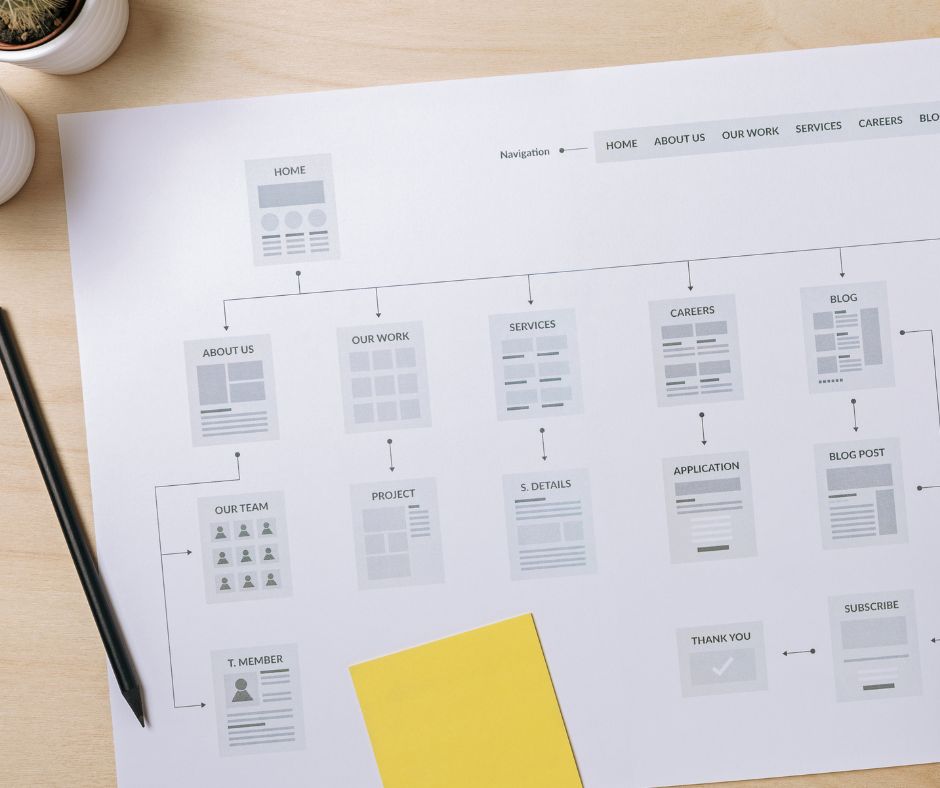When it comes to web development, it’s essential to master all the technical aspects to ensure a smooth user experience and optimum online visibility. Among the many tools at your disposal, the sitemap.xml stands out as a fundamental element for structuring and optimising your website.
The sitemap.xml is essentially an index or glossary of your website, listing all the pages, articles and media on your site. It is written in XML (eXtensible Markup Language), which makes it easy for search engines to understand and explore the structure of your site. Let’s explore this concept together!
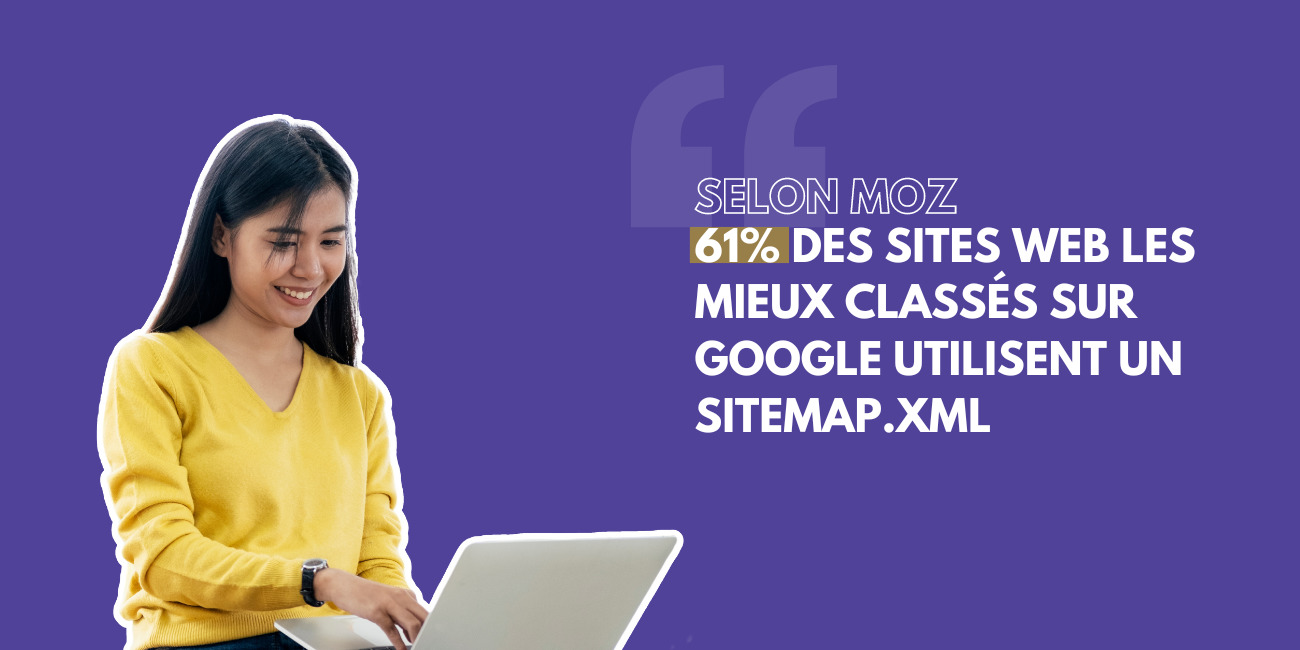
Why is the sitemap.xml essential?
The sitemap.xml is essential for improving the visibility of your website. It allows search engines to easily discover all the pages on your site, especially those that might be difficult to find by traditional crawling. By providing a clear map of your site, the sitemap.xml ensures that search engines index your content correctly and quickly, improving your natural ranking on search engines such as Google.
Integrating and optimising your sitemap.xml
To guarantee the effectiveness of your sitemap.xml, it is essential to integrate it correctly into your website and optimise it according to best practice. Here is some advice from our experts on how to get the most out of your sitemap.xml:
How do I create an HTML sitemap?
The process of creating a sitemap.xml can be facilitated by the use of CMS (Content Management System) which already include sitemap generators. Modern CMS, such as WordPress or Drupal, for example, often provide built-in functions for automatically creating a sitemap.xml based on the site structure.
However, in the case of fully customised projects, such as those based on .Net, the creation of a sitemap may require a specific programming method. In these cases, developers can program the generation of the sitemap.xml by reading the site data, such as the list of products for an e-commerce site, and generating the corresponding XML file. This approach is similar to generating a web page in HTML, as the sitemap.xml is also a file structured in XML.
Where can I find the sitemap of a site?
The location of the sitemap.xml is an important element to take into account when setting it up. As a general rule, it is recommended that you place the sitemap.xml file at the root of your site, making it easy to access via the URL “yoursite.com/sitemap.xml”. This encoding technique allows search engines to discover it automatically when they explore your site.
To increase the visibility of the sitemap.xml and make it easier to index your site, another good practice is to add the sitemap URL to the robots.txt file. The robots.txt file is always located at the root of the site and is used to provide instructions to search engines for crawling your site. By including the URL of the sitemap.xml in the robots.txt file, you tell search engines where to find the sitemap, which can improve the indexing efficiency of your site.
How do I create a sitemap for Google?
You don’t have to name it “sitemap.xml” or place it at the root if you use Google Search Console. In fact, if you choose to use another file name or a different location, it is perfectly possible to do so. In this case, you will need to manually submit the location of the sitemap.xml to Google Search Console to inform Google of its existence.
To do this, you need to connect to your Google Search Console account, select your site property and then access the “Sitemaps” section. You can then add the link to your sitemap.xml and ask Google to explore it, which allows Google to quickly discover all the pages listed in the sitemap.
How do you generate a good sitemap?
To guarantee the effectiveness of your sitemap.xml, it is important to ensure that it correctly reflects the structure and content of your site. Here are a few tips for generating an optimised sitemap:
Include all the important pages on your site
Make sure that your sitemap lists all the pages that you want the search engines to index. This includes main pages, articles, categories, product pages, etc. Avoid including non-essential or dynamically generated pages, such as login pages or search results.
Use <lastmod> and <changefreq> tags
To tell search engines how often your pages are updated, use the <lastmod> and <changefreq> tags. The <lastmod> tag indicates the last date the page was modified, while the <changefreq> tag specifies the update frequency (for example, always, daily, monthly, etc.).
Include media in your sitemap
If your site contains media such as images or videos, make sure that your sitemap.xml also includes them. This allows search engines like Google to index them and display them in the appropriate results, such as Google’s image search.
Would you like to improve your position in the SERPs of search engines (e.g. Google)? Take a look at this article!
Respect technical constraints
Search engines impose certain technical constraints on sitemaps, such as a limit on the number of lines (size limit of around 50,000) per XML file. Make sure you respect these constraints to avoid any indexing problems. If your sitemap exceeds these limits, divide it into several XML files and use a main sitemap file to link them.
By following these optimisation tips, you will improve search engines’ ability to understand your site’s structure, efficiently crawl your content and provide users with relevant search results.
Example of a sitemap
Now that we’ve explored the importance of sitemap.xml in web development, it’s time to move on to a practical example. In this section, we will present a detailed sitemap example to illustrate how to effectively structure and organise a sitemap for different types of websites.
E-commerce site map
Imagine you manage an e-commerce website specialising in the sale of electronic products. To ensure optimal crawling and indexing by search engines, your sitemap must reflect the structure and hierarchy of your site. Here is an example of a sitemap.xml for your e-commerce site:

In this example, we have used the XML format to structure the sitemap. Each URL is defined inside the <url> tag, followed by the <loc> tag which indicates the address of the page. The <changefreq> and <priority> tags are used to indicate how often each page is updated and their respective priority.
Please note that for this example to work for media, the definition of the <image:image> tags must be indicated by adding another attribute to the <urlset> tag:
<urlset xmlns=”http://www.sitemaps.org/schemas/sitemap/0.9” xmlns:image=”http://www.google.com/schemas/sitemap-image/1.1“>
The sitemap starts with the site’s home page, followed by the category pages and product pages. Each page is accompanied by its update frequency and priority, allowing search engines to understand which page is more important and should be indexed more frequently.
In this example, the sitemap allows search engines to efficiently crawl all the important pages of the e-commerce site, guaranteeing better online visibility and improved ranking in search results.
Don’t forget that each sitemap must be adapted to the specific structure of your website and that regular updating is essential to reflect changes to your content. By integrating a well-designed sitemap into your web development strategy, you’ll optimise the crawling and indexing of your site, providing a better experience for your users and attracting more qualified traffic to your online business.
Conclusion
In today’s competitive world, it’s essential to implement every available strategy to improve your company’s online visibility. Don’t overlook the importance of a sitemap.xml in your strategy. By providing a clear structure of your website to search engines like Google, you improve the crawling, indexing and visibility of your pages.
Make sure that you integrate and optimise your sitemap.xml in accordance with the best practices recommended by the search engines, including all the important pages of your site and using the appropriate tags to indicate the frequency of updates. By following these optimisation tips, you strengthen the search engines’ ability to understand your site’s structure, efficiently crawl your content and deliver relevant search results to users. So don’t wait any longer, take the lead in the online world and ensure the success of your business with a well-designed and integrated sitemap.xml.
Need help or more information about creating a new sitemap? Good idea, the developers and webmasters of the #DjmDreamTeam are ready to take up your challenge!